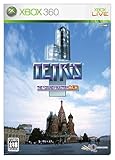日々、我書き留めておきたくなったモノをつらつらと…
ダウンタウンのガキの使いやあらへんで!!
2015年10月11日(日) 23:25から放送されたこの回。
以前の企画同様、プレイするゲームをゲームコレクター・酒缶さんのコレクションから選ぶ。
懐かしい&のめり込み度はハンパ無い!!
やっぱりROMゲームは熱いゼ!!
1. スーパーワギャンランド
YouTube - GACKT、恐竜と大冒険! GACKT × スーパーワギャンランド #1 【ネスレプレゼンツ GACKTなゲーム!? ガメ先手ル! -ガメセンテル-】
ソフトメーカー - ナムコ
2. アクトレイザー
YouTube - ActRaiser (アクトレイザー) [Arcade] - ALL Clear No Miss - 1CC - edusword
ソフトメーカー - エニックス
3. スーパーアールタイプ
YouTube - SFC版 SUPER R-TYPE
ソフトメーカー - アイレム
4. くにおのおでん
YouTube - くにおのおでん ノーコンテニュークリア / Kunio no Oden
ソフトメーカー - テクノスジャパン
5. スーパーマリオカート
YouTube - 【TAS】 スーパーマリオカート 150cc全カップ 20:29.600 【記録更新】
ソフトメーカー - 任天堂
6. ストリートファイターⅡ
YouTube - GACKT × ストリートファイターⅡ #1 GACKT初めてのストⅡ!【ネスレプレゼンツ GACKTなゲーム!? ガメ先手ル! -ガメセンテル-】
ソフトメーカー - カプコン
しかし、類似企画初期に出演しておられたファミコン芸人 フジタ さんは…どうしたのでしょうか。
公式サイト - ダウンタウンのガキの使いやあらへんで!!
ガキの使いやあらへんで!!の企画 - ダウンタウンのガキの使いやあらへんで!!の企画 - Wikipedia
2015年10月11日(日) 23:25から放送されたこの回。
以前の企画同様、プレイするゲームをゲームコレクター・酒缶さんのコレクションから選ぶ。
懐かしい&のめり込み度はハンパ無い!!
やっぱりROMゲームは熱いゼ!!
1. スーパーワギャンランド
YouTube - GACKT、恐竜と大冒険! GACKT × スーパーワギャンランド #1 【ネスレプレゼンツ GACKTなゲーム!? ガメ先手ル! -ガメセンテル-】
ソフトメーカー - ナムコ
2. アクトレイザー
YouTube - ActRaiser (アクトレイザー) [Arcade] - ALL Clear No Miss - 1CC - edusword
ソフトメーカー - エニックス
3. スーパーアールタイプ
YouTube - SFC版 SUPER R-TYPE
ソフトメーカー - アイレム
4. くにおのおでん
YouTube - くにおのおでん ノーコンテニュークリア / Kunio no Oden
ソフトメーカー - テクノスジャパン
5. スーパーマリオカート
YouTube - 【TAS】 スーパーマリオカート 150cc全カップ 20:29.600 【記録更新】
ソフトメーカー - 任天堂
6. ストリートファイターⅡ
YouTube - GACKT × ストリートファイターⅡ #1 GACKT初めてのストⅡ!【ネスレプレゼンツ GACKTなゲーム!? ガメ先手ル! -ガメセンテル-】
ソフトメーカー - カプコン
しかし、類似企画初期に出演しておられたファミコン芸人 フジタ さんは…どうしたのでしょうか。
公式サイト - ダウンタウンのガキの使いやあらへんで!!
ガキの使いやあらへんで!!の企画 - ダウンタウンのガキの使いやあらへんで!!の企画 - Wikipedia
君はもう遊んでいるか?
スタイリッシュなAndroidゲーム端末機
「PlayJam GameStick」
YouTube - GameStick Trailer: Portable Big Screen Gaming
ニュース記事 - PlayJam製Androidゲーム機「GameStick」を日本で販売 - GAME Watch
ニュース記事 - 謎のAndroidゲーム機『GameStick』でテレビゲームを満喫?:週間リスキー - 週刊アスキー
ニュース記事 - カジュアルゲーム機の襲来、スマホとコンソール型のいいとこ取りになるか?【@maskin】 | TechWave
ニュース記事 - GameStick |スティックとコントローラ - ガジェットの購入なら海外通販のRAKUNEW(ラクニュー)
ニュース記事 - GameStick Software-Update 0.9.2049 | TopFree.de
ニュース記事 - Gamestickレビュー : しゅんタブ
ニュース記事 - 英国ベンチャー製新型ゲーム機“GameStick”の販売をゲッコー・アンド・カンパニーが開始 - ファミ通.com
ニュース記事 - GameStick:ゲームボーイ 2.0 を作るために - 写真 | Red Bull Games
以下「GameStick」の説明。
英語が全くダメな小生なので、良い訳し方があったらコメントで教えて下さいm(_ _)m
GameStick
◎Introduction
序説
Thank you for purchasing GameStick.
GameStickを購入してくれてありがとう。
Before starting, please take a couple of minutes to read this guide to setting up and using GameStick.
スタート前にセットアップし、GameStick使用のためのこのガイドを読むために2、3分をとってください。
◎What's in the box (Figure 1)
箱(図1)にあるもの
A 1×GameStick
B 1×Controller
C 1×Mains Power Supply Unit (region specific)
本体電源ユニット(地域固有)
D 1×1m USB to Micro USB Power Cable (for controller)
(コントローラーのための)1mのUSB-Micro USB電源ケーブル
E 1×1.5m Y Cable from Micro USB to Regular USB (type A) (For stick)
(stickのための)1.5m Micro USBから通常USB(Aタイプ)までのYケーブル
F 1×HDMI Extender Cable
HDMI延長ケーブル
◎You will need
必要なもの
・Wireless internet connection
無線インターネット接続
・TV with HDMI port
HDMIポートを備えたテレビ
・Access to a device with an internet browser for one-time registration
一度だけの登録のためのインターネットブラウザを備えた装置へのアクセス
◎Controller map (Figure 2)
G Shoulder Buttons
H D Pad
I Home Button
J Reset
K BT Pairing
L Charge Points
M LED Indicator Strip
N Micro USB Port
O Power Button
◎Charge your controller
We recommend that you fully charge the controller before using for the first time.
私たちは、初めて使用する前に、あなたが完全にコントローラーを充電するように勧めます。
To do this:
これをすること
・Plug cable D into the Micro USB N port on the front of the controller.
コントローラーの正面のMicro USB NポートにケーブルDを差し込んでください。
・Plug the other end of cable D into any powered USB port e.g. on TV, PC or Y cable E per figure 3.
任意の動力が供給されたUSBポートにケーブルDのもう1つの端を差し込む、例えば、図3について、テレビ、PCあるいはYケーブルE上で。
・All 4 LED lights will flash at once whilst the controller is charging.
コントローラーが請求している間、4つのLED明かりはすべて直ちに閃くでしょう。
・When all four lights remain on the controller is fully charged.
4つのすべての明かりがコントローラーにいつ残るかは完全に課されます。
◎Set up your GameStick
・Power GameStick using the included Y Cable E & Power Supply C per Figure 3.
含まれたYケーブルEを使用するパワーGameStick &図3についてパワーサプライC。
A white light from within the stick indicates power.
stickの内部からの白色光は力を示します。
・Plug GameStick into TV's HDMI port (use the extender cable F provided if required).
テレビのHDMIポート(もし要求されれば提供される希釈剤ケーブルFを使用する)の中へのプラグGameStick。
・Switch on controller by pressing and holding the power button O for 3 seconds and follow Controller Pairing instructions below.
3秒間電源スイッチOを押し保持することにより、コントローラーを興奮させて、コントローラーをペアにする指示に下に従ってください。
・Once the controller is paired, follow the one-time on-screen device and account setup instructions.
一旦コントローラーがペアになれば、一度だけのスクリーン上の装置およびアカウントのセットアップ指示に従ってください。
◎Controller pairing
コントローラー組み合わせ
When you turn on your controller it will automatically enter pairing mode then connect.
あなたがコントローラーに敵意を示す時、それは対になるモードを自動的に入力するでしょう、その後、接続します。
Pairing mode is indicated by a flashing light on LED Indicator Strip M.
モードをペアにすることはLEDインディケーター・ストリップMの上の閃光灯によって示されます。
When paired, the light will stop flashing and remain solid.
ペアになった時、光は堰止めをやめて、固体のままでしょう。
GameStick supports up to four controllers simultaneously.
GameStickは4つまでのコントローラーを同時に支援します。
Successfully connected controllers are represented by additional solid lights on LED Indicator Strip M.
成功裡に接続しているコントローラーは、LEDインディケーター・ストリップMにおいて追加の固体明かりによって代表が参加します。
If pairing your controller for the first time, GameStick will scan for available controllers.
初めてあなたのコントローラーをペアにすれば、GameStickは利用可能なコントローラーのために走査するだろう。
Once it has detected your controller, you will be prompted to press button A to pair that device.
一旦それがあなたのコントローラーを検知したならば、その装置をペアにするためにボタンAを押すように促されるでしょう。
This process should take approximately 30 seconds.
このプロセスはおよそ30秒かかるに違いありません。
◎Troubleshooting
トラブルシューティング
If your controller fails to pair, first try rebooting your GameStick by disconnecting then reconnecting power and trying again.
あなたのコントローラーがペアに失敗する場合は、最初にそのときreconnectingパワーを分離し再び試みることによりあなたのGameStickをリブートしてみてください。
If this is unsuccessful you will need to reset your controller.
これが失敗ならば、コントローラーをリセットする必要があるでしょう。
To do this press the recessed reset button J on the back of the controller which will turn the device off.
この圧迫を行うために、装置を切るコントローラーの後ろの隠されたリセットボタンJ。
Turn the controller back on and wait for GameStick to scan and find the controller, you will then be prompted to press button A to pair that device.
コントローラーを再度つけて、GameStickがコントローラーを走査し見つけるのを待ってください、その後、その装置をペアにするためにボタンAを押すように促されるでしょう。
◎Need more help?
より多くの支援を必要としますか。
For more information and further support go to www.gamestick.tv/support
より詳細には、およびさらに、支援する、www.gamestick.tv/支援に行く。
◎Looking after your GameStick
あなたのGameStickを世話すること
Whilst every precaution has been taken to ensure your safety, every electrical device should be handled with care at all times and follow these guidelines;
すべての警戒があなたの安全性を保証するために得られている一方、すべての電気装置は注意していつでも扱われ、これらのガイドラインに従うべきです;
! Observe ALL warnings, precautions and instructions.
ALL警告、注意事項および指示を観察してください。
! Always unplug your GameStick from your TV and switch off power supply when not in use.
常に、テレビからGameStickのプラグを抜いて、使用されていない場合、電源のスイッチを切ってください。
Store it in a Cool, dust free area, out of direct sunlight.
直射日光から、涼しさ(ほこり自由域)にそれを格納してください。
! Do not expose to extreme temperatures or direct sunlight for any length of time.
露出しない‥‥時間の任意の長さの極端な温度あるいは直射日光に。
lf the GameStick or Controller becomes too hot to touch, unplug it (including all cables) immediately and stop use.
もし、GameStickかコントローラーがあまりにも熱くなるので、触れることができず、直ちにそれ(すべてのケーブルを含む)のプラグを抜くことができ、使用を止めることができます。
! Do not get the device, controller or any cables wet.
装置、コントローラーあるいは任意のケーブルをぬれたようにしないでください。
If you wish to clean the controller please do so using a dry cloth.
あなたがコントローラーを清潔にしたい場合、そうしてください、乾燥した布の使用。
Do not expose to liquids, chemicals or fluids as these may damage your device.
露出しない、液体に、これらとしての化学薬品あるいは流体はあなたの装置を破損するかもしれません。
! Do not open, modify or attempt to tamper with the controller, internal battery or GameStick device.
開いたり、あるいは修正しないか、コントローラー、内蔵電池あるいはGameStick装置をいじくることを試みないでください。
! If you have an epileptic condition or have had any seizure in the past please consult your doctor before playing.
てんかんの症状を持っているか、どんな差し押えもしている場合、の中で、過去、遊ぶ前に医者にかかってください。
We recommend that parents observe their children while they play video games.
私たちは、それらがビデオゲームを再生している一方親が子どもたちを観察するように勧めます。
If you or your child experience any of the following symptoms: dizziness, altered vision, eye or muscle twitching, involuntary movements, loss of awareness, disorientation, or convulsions, DISCONTINUE USE IMMEDIATELY and consult your doctor.
あなたまたは子どもが次の徴候のうちの何かを経験する場合:
めまい、ビジョン、目か、筋肉ひきつり、不随意運動、意識、見当識喪失あるいは震動の損失、DISCONTINUE USE IMMEDIATELYを変更し、あなたの医者にかかる。
! Play Safe;
安全策をとります;
・Children should be supervised whilst playing games.
子どもはゲームをする間に監督されるべきです。
・All users should take regular breaks.
ユーザはみな規則的な休憩をとるべきである。
・Don't sit or stand too close to the screen.
スクリーンにあまり近く座ったりないでください。
・Play in a well-lit room.
明るい部屋の中で遊んでください。
・Stop playing if you feel drowsy, fatigued or in any way unwell.
眠く感じれば遊ぶことをやめる、疲労した、あるいは任意の体の具合が悪い方法で。
Legal notices
法的通知
Federal communications commission interference statement
連邦通信委員会妨害ステートメント
This equipment has been tested and found to comply with the limits for a Class B digital device, pursuant to part 15 of the FCC Rules.
この設備はクラスBデジタル・デバイス(FCCの規則のうちの15を分割するのに準ずる)のための範囲に応じるとテストされ見つかった。
These limits are designed to provide reasonable protection against harmful interference in a residential installation.
これらの範囲は、居住の装置での有害な妨害からの合理的な保護を提供するように設計されています。
This equipment generates uses and can radiate radio frequency energy and, if not installed and used in accordance with the instructions, may cause harmful interference to radio communications.
この設備は生成します、使用し、ラジオ周波数エネルギーを放射することができる、そして、そうでなければ指示に従ってインストールされ、使用された、無線通信への有害な妨害を引き起こすかもしれません。
However, there is no guarantee that interference will not occur in a particular installation.
しかしながら、妨害が特別の装置で生じないという保証はありません。
If this equipment does cause harmful interference to radio or television reception, which can be determined by turning the equipment off and on, the user is encouraged to try to correct the interference by one or more of the following measures:
この設備が無線通信する有害な妨害あるいはテレビ視聴を引き起こす場合、ユーザは次の手段の1つ以上による妨害を修正しようとするように激励されます。それは断続的に設備をつけることにより決定することができます:
・Reorient or relocate the receiving antenna.
受信アンテナを新しい方向に向けるか再配置してください。
・Increase the separation between the equipment and receiver.
設備とレシーバーの間の分離を増加させてください。
・Connect the equipment into an outlet on a circuit different from that to which the receiver is connected.
それと異なる回路上の出口へ設備を接続する、それにレシーバーは接続されます。
・Consult the dealer or an experienced radio/TV technician for help.
支援のためにディーラーあるいは経験を積んだラジオ/テレビ専門家を調べてください。
Changes or modifications not expressly approved by the party responsible for compliance could void the user's authority to operate the equipment
従順に責任を負うパーティーによって明らかに承認されない変更または修正は、装置を操作するユーザの権力を無効にすることができました。
NOTE:
注:
THE MANUFACTURER IS NOT RESPONSIBLE FOR ANY RADIO OR TV INTERFERENCE CAUSED BY UNAUTHORIZED MODIFICATIONS TO THIS EQUIPMENT.
メーカーはどんなラジオまたはテレビの妨害にも責任を負いません
無許可の修正によってこの設備にもたらされました。
SUCH MODIFICATIONS COULD VOID THE USER'S AUTHORITY TO OPERATE THE EQUIPMENT.
そのような修正は、装置を操作するユーザ権力を無効にすることができました。
Industry Canada Notices (IC):
産業カナダ通知(IC):
This device complies with Industry Canada license-exempt RSS standard(s).
この装置は産業カナダ・ライセンス免除されたRSS基準に従います。
Operation is subject to the following two conditions:
オペレーションは次の2つの条件に従います:
(1) this device may not cause interference, and (2) this device must accept any interference, including interference that may cause undesired operation of the device.
(1)この装置は妨害を引き起こさないかもしれません。また、(2)この装置は、装置の望まれないオペレーションを引き起こすかもしれない妨害を含むどんな妨害も受理するに違いありません。
Avis d'lndustrie Canada (IC):
エイヴィスd'lndustrieカナダ(IC):
Cet appareil est conforme avec lndustrie Canada exempts de licence standard RSS (s).
Cet appareilエストconforme avec lndustrieカナダはdeライセンス標準RSS(s)を免除します。
Son fonctionnement est soumis aux deux conditions suivantes:
息子fonctionnementエストsoumis aux deuxはsuivantesに条件付けます:
(1) cet appareil ne doit pas provoquer d'interferences et (2) cet appareil doit accepter toute interference, y compris celles pouvant causer un mauvais fonctionnement de l'appareil.
(1)cet appareil neドイト・ステップprovoquer d'interferences et(2)cet appareilドイト受け取り人toute妨害、y compris celles pouvant引き起こす人un mauvais fonctionnement‥‥de l'appareil。
For warranty informaton please visit www.gamestick.tv/warranty
保証informatonのために、www.gamestick.tv/保証を訪れてください。
Android is a trademark of Google inc.
アンドロイドはグーグルincの商標です。
The Android robot is reproduced or modified from work created and shared by Google and used according to terms described in the Creative Commons 3.0 Attribution License.
アンドロイドのロボットはグーグルによって作成され共有された仕事から再生されるか修正され、クリエイティブ・コモンズ3.0アトリビューション・ライセンスに述べられていた用語によって使用しました。
Portions of this package are reproduced from work created and shared under the Creative Commons 3.0 Attribution licence.
このパッケージの部分は、クリエイティブ・コモンズ3.0アトリビューション・ライセンスの下で作成され共有された仕事から再生されます。
The Bluetooth word, mark and logos are all owned by Bluetooth SIG, Inc.
Bluetooth単語、マークおよびロゴはすべてBluetooth SIG社によって所有される。
HDMI, the HDMI logo and High-Definition Multimedia Interface are trademarks or registered trademarks of HDMI licensing. LLC.
HDMI、HDMIロゴおよびhigh-definition multimedia interfaceはHDMIを許可する商標または登録商標です。LLC。
PlayJam Ltd. All rights reserved.
PlayJam株式会社 著作権保有。
License agreement
ライセンス契約
GameStick and third-party software license terms can be found at www.gamestick.tv
GameStickおよび第三者ソフトウェア・ライセンス条項はwww.gamestick.tvで見つけることができる。
Use of GameStick constitutes acceptance of as well as agreement to those license terms.
GameStickの使用は受理を構成します、それらのライセンス条項への合意と同様に。
lnformation in this document, including URL and other internet web site references, is subject to change without notice.
URLおよび他のインターネット・ウェブサイト参照を含むこのドキュメント中のlnformationは、予告なしに変更の対象です。
スタイリッシュなAndroidゲーム端末機
「PlayJam GameStick」
YouTube - GameStick Trailer: Portable Big Screen Gaming
ニュース記事 - PlayJam製Androidゲーム機「GameStick」を日本で販売 - GAME Watch
ニュース記事 - 謎のAndroidゲーム機『GameStick』でテレビゲームを満喫?:週間リスキー - 週刊アスキー
ニュース記事 - カジュアルゲーム機の襲来、スマホとコンソール型のいいとこ取りになるか?【@maskin】 | TechWave
ニュース記事 - GameStick |スティックとコントローラ - ガジェットの購入なら海外通販のRAKUNEW(ラクニュー)
ニュース記事 - GameStick Software-Update 0.9.2049 | TopFree.de
ニュース記事 - Gamestickレビュー : しゅんタブ
ニュース記事 - 英国ベンチャー製新型ゲーム機“GameStick”の販売をゲッコー・アンド・カンパニーが開始 - ファミ通.com
ニュース記事 - GameStick:ゲームボーイ 2.0 を作るために - 写真 | Red Bull Games
以下「GameStick」の説明。
英語が全くダメな小生なので、良い訳し方があったらコメントで教えて下さいm(_ _)m
GameStick
◎Introduction
序説
Thank you for purchasing GameStick.
GameStickを購入してくれてありがとう。
Before starting, please take a couple of minutes to read this guide to setting up and using GameStick.
スタート前にセットアップし、GameStick使用のためのこのガイドを読むために2、3分をとってください。
◎What's in the box (Figure 1)
箱(図1)にあるもの
A 1×GameStick
B 1×Controller
C 1×Mains Power Supply Unit (region specific)
本体電源ユニット(地域固有)
D 1×1m USB to Micro USB Power Cable (for controller)
(コントローラーのための)1mのUSB-Micro USB電源ケーブル
E 1×1.5m Y Cable from Micro USB to Regular USB (type A) (For stick)
(stickのための)1.5m Micro USBから通常USB(Aタイプ)までのYケーブル
F 1×HDMI Extender Cable
HDMI延長ケーブル
◎You will need
必要なもの
・Wireless internet connection
無線インターネット接続
・TV with HDMI port
HDMIポートを備えたテレビ
・Access to a device with an internet browser for one-time registration
一度だけの登録のためのインターネットブラウザを備えた装置へのアクセス
◎Controller map (Figure 2)
G Shoulder Buttons
H D Pad
I Home Button
J Reset
K BT Pairing
L Charge Points
M LED Indicator Strip
N Micro USB Port
O Power Button
◎Charge your controller
We recommend that you fully charge the controller before using for the first time.
私たちは、初めて使用する前に、あなたが完全にコントローラーを充電するように勧めます。
To do this:
これをすること
・Plug cable D into the Micro USB N port on the front of the controller.
コントローラーの正面のMicro USB NポートにケーブルDを差し込んでください。
・Plug the other end of cable D into any powered USB port e.g. on TV, PC or Y cable E per figure 3.
任意の動力が供給されたUSBポートにケーブルDのもう1つの端を差し込む、例えば、図3について、テレビ、PCあるいはYケーブルE上で。
・All 4 LED lights will flash at once whilst the controller is charging.
コントローラーが請求している間、4つのLED明かりはすべて直ちに閃くでしょう。
・When all four lights remain on the controller is fully charged.
4つのすべての明かりがコントローラーにいつ残るかは完全に課されます。
◎Set up your GameStick
・Power GameStick using the included Y Cable E & Power Supply C per Figure 3.
含まれたYケーブルEを使用するパワーGameStick &図3についてパワーサプライC。
A white light from within the stick indicates power.
stickの内部からの白色光は力を示します。
・Plug GameStick into TV's HDMI port (use the extender cable F provided if required).
テレビのHDMIポート(もし要求されれば提供される希釈剤ケーブルFを使用する)の中へのプラグGameStick。
・Switch on controller by pressing and holding the power button O for 3 seconds and follow Controller Pairing instructions below.
3秒間電源スイッチOを押し保持することにより、コントローラーを興奮させて、コントローラーをペアにする指示に下に従ってください。
・Once the controller is paired, follow the one-time on-screen device and account setup instructions.
一旦コントローラーがペアになれば、一度だけのスクリーン上の装置およびアカウントのセットアップ指示に従ってください。
◎Controller pairing
コントローラー組み合わせ
When you turn on your controller it will automatically enter pairing mode then connect.
あなたがコントローラーに敵意を示す時、それは対になるモードを自動的に入力するでしょう、その後、接続します。
Pairing mode is indicated by a flashing light on LED Indicator Strip M.
モードをペアにすることはLEDインディケーター・ストリップMの上の閃光灯によって示されます。
When paired, the light will stop flashing and remain solid.
ペアになった時、光は堰止めをやめて、固体のままでしょう。
GameStick supports up to four controllers simultaneously.
GameStickは4つまでのコントローラーを同時に支援します。
Successfully connected controllers are represented by additional solid lights on LED Indicator Strip M.
成功裡に接続しているコントローラーは、LEDインディケーター・ストリップMにおいて追加の固体明かりによって代表が参加します。
If pairing your controller for the first time, GameStick will scan for available controllers.
初めてあなたのコントローラーをペアにすれば、GameStickは利用可能なコントローラーのために走査するだろう。
Once it has detected your controller, you will be prompted to press button A to pair that device.
一旦それがあなたのコントローラーを検知したならば、その装置をペアにするためにボタンAを押すように促されるでしょう。
This process should take approximately 30 seconds.
このプロセスはおよそ30秒かかるに違いありません。
◎Troubleshooting
トラブルシューティング
If your controller fails to pair, first try rebooting your GameStick by disconnecting then reconnecting power and trying again.
あなたのコントローラーがペアに失敗する場合は、最初にそのときreconnectingパワーを分離し再び試みることによりあなたのGameStickをリブートしてみてください。
If this is unsuccessful you will need to reset your controller.
これが失敗ならば、コントローラーをリセットする必要があるでしょう。
To do this press the recessed reset button J on the back of the controller which will turn the device off.
この圧迫を行うために、装置を切るコントローラーの後ろの隠されたリセットボタンJ。
Turn the controller back on and wait for GameStick to scan and find the controller, you will then be prompted to press button A to pair that device.
コントローラーを再度つけて、GameStickがコントローラーを走査し見つけるのを待ってください、その後、その装置をペアにするためにボタンAを押すように促されるでしょう。
◎Need more help?
より多くの支援を必要としますか。
For more information and further support go to www.gamestick.tv/support
より詳細には、およびさらに、支援する、www.gamestick.tv/支援に行く。
◎Looking after your GameStick
あなたのGameStickを世話すること
Whilst every precaution has been taken to ensure your safety, every electrical device should be handled with care at all times and follow these guidelines;
すべての警戒があなたの安全性を保証するために得られている一方、すべての電気装置は注意していつでも扱われ、これらのガイドラインに従うべきです;
! Observe ALL warnings, precautions and instructions.
ALL警告、注意事項および指示を観察してください。
! Always unplug your GameStick from your TV and switch off power supply when not in use.
常に、テレビからGameStickのプラグを抜いて、使用されていない場合、電源のスイッチを切ってください。
Store it in a Cool, dust free area, out of direct sunlight.
直射日光から、涼しさ(ほこり自由域)にそれを格納してください。
! Do not expose to extreme temperatures or direct sunlight for any length of time.
露出しない‥‥時間の任意の長さの極端な温度あるいは直射日光に。
lf the GameStick or Controller becomes too hot to touch, unplug it (including all cables) immediately and stop use.
もし、GameStickかコントローラーがあまりにも熱くなるので、触れることができず、直ちにそれ(すべてのケーブルを含む)のプラグを抜くことができ、使用を止めることができます。
! Do not get the device, controller or any cables wet.
装置、コントローラーあるいは任意のケーブルをぬれたようにしないでください。
If you wish to clean the controller please do so using a dry cloth.
あなたがコントローラーを清潔にしたい場合、そうしてください、乾燥した布の使用。
Do not expose to liquids, chemicals or fluids as these may damage your device.
露出しない、液体に、これらとしての化学薬品あるいは流体はあなたの装置を破損するかもしれません。
! Do not open, modify or attempt to tamper with the controller, internal battery or GameStick device.
開いたり、あるいは修正しないか、コントローラー、内蔵電池あるいはGameStick装置をいじくることを試みないでください。
! If you have an epileptic condition or have had any seizure in the past please consult your doctor before playing.
てんかんの症状を持っているか、どんな差し押えもしている場合、の中で、過去、遊ぶ前に医者にかかってください。
We recommend that parents observe their children while they play video games.
私たちは、それらがビデオゲームを再生している一方親が子どもたちを観察するように勧めます。
If you or your child experience any of the following symptoms: dizziness, altered vision, eye or muscle twitching, involuntary movements, loss of awareness, disorientation, or convulsions, DISCONTINUE USE IMMEDIATELY and consult your doctor.
あなたまたは子どもが次の徴候のうちの何かを経験する場合:
めまい、ビジョン、目か、筋肉ひきつり、不随意運動、意識、見当識喪失あるいは震動の損失、DISCONTINUE USE IMMEDIATELYを変更し、あなたの医者にかかる。
! Play Safe;
安全策をとります;
・Children should be supervised whilst playing games.
子どもはゲームをする間に監督されるべきです。
・All users should take regular breaks.
ユーザはみな規則的な休憩をとるべきである。
・Don't sit or stand too close to the screen.
スクリーンにあまり近く座ったりないでください。
・Play in a well-lit room.
明るい部屋の中で遊んでください。
・Stop playing if you feel drowsy, fatigued or in any way unwell.
眠く感じれば遊ぶことをやめる、疲労した、あるいは任意の体の具合が悪い方法で。
Legal notices
法的通知
Federal communications commission interference statement
連邦通信委員会妨害ステートメント
This equipment has been tested and found to comply with the limits for a Class B digital device, pursuant to part 15 of the FCC Rules.
この設備はクラスBデジタル・デバイス(FCCの規則のうちの15を分割するのに準ずる)のための範囲に応じるとテストされ見つかった。
These limits are designed to provide reasonable protection against harmful interference in a residential installation.
これらの範囲は、居住の装置での有害な妨害からの合理的な保護を提供するように設計されています。
This equipment generates uses and can radiate radio frequency energy and, if not installed and used in accordance with the instructions, may cause harmful interference to radio communications.
この設備は生成します、使用し、ラジオ周波数エネルギーを放射することができる、そして、そうでなければ指示に従ってインストールされ、使用された、無線通信への有害な妨害を引き起こすかもしれません。
However, there is no guarantee that interference will not occur in a particular installation.
しかしながら、妨害が特別の装置で生じないという保証はありません。
If this equipment does cause harmful interference to radio or television reception, which can be determined by turning the equipment off and on, the user is encouraged to try to correct the interference by one or more of the following measures:
この設備が無線通信する有害な妨害あるいはテレビ視聴を引き起こす場合、ユーザは次の手段の1つ以上による妨害を修正しようとするように激励されます。それは断続的に設備をつけることにより決定することができます:
・Reorient or relocate the receiving antenna.
受信アンテナを新しい方向に向けるか再配置してください。
・Increase the separation between the equipment and receiver.
設備とレシーバーの間の分離を増加させてください。
・Connect the equipment into an outlet on a circuit different from that to which the receiver is connected.
それと異なる回路上の出口へ設備を接続する、それにレシーバーは接続されます。
・Consult the dealer or an experienced radio/TV technician for help.
支援のためにディーラーあるいは経験を積んだラジオ/テレビ専門家を調べてください。
Changes or modifications not expressly approved by the party responsible for compliance could void the user's authority to operate the equipment
従順に責任を負うパーティーによって明らかに承認されない変更または修正は、装置を操作するユーザの権力を無効にすることができました。
NOTE:
注:
THE MANUFACTURER IS NOT RESPONSIBLE FOR ANY RADIO OR TV INTERFERENCE CAUSED BY UNAUTHORIZED MODIFICATIONS TO THIS EQUIPMENT.
メーカーはどんなラジオまたはテレビの妨害にも責任を負いません
無許可の修正によってこの設備にもたらされました。
SUCH MODIFICATIONS COULD VOID THE USER'S AUTHORITY TO OPERATE THE EQUIPMENT.
そのような修正は、装置を操作するユーザ権力を無効にすることができました。
Industry Canada Notices (IC):
産業カナダ通知(IC):
This device complies with Industry Canada license-exempt RSS standard(s).
この装置は産業カナダ・ライセンス免除されたRSS基準に従います。
Operation is subject to the following two conditions:
オペレーションは次の2つの条件に従います:
(1) this device may not cause interference, and (2) this device must accept any interference, including interference that may cause undesired operation of the device.
(1)この装置は妨害を引き起こさないかもしれません。また、(2)この装置は、装置の望まれないオペレーションを引き起こすかもしれない妨害を含むどんな妨害も受理するに違いありません。
Avis d'lndustrie Canada (IC):
エイヴィスd'lndustrieカナダ(IC):
Cet appareil est conforme avec lndustrie Canada exempts de licence standard RSS (s).
Cet appareilエストconforme avec lndustrieカナダはdeライセンス標準RSS(s)を免除します。
Son fonctionnement est soumis aux deux conditions suivantes:
息子fonctionnementエストsoumis aux deuxはsuivantesに条件付けます:
(1) cet appareil ne doit pas provoquer d'interferences et (2) cet appareil doit accepter toute interference, y compris celles pouvant causer un mauvais fonctionnement de l'appareil.
(1)cet appareil neドイト・ステップprovoquer d'interferences et(2)cet appareilドイト受け取り人toute妨害、y compris celles pouvant引き起こす人un mauvais fonctionnement‥‥de l'appareil。
For warranty informaton please visit www.gamestick.tv/warranty
保証informatonのために、www.gamestick.tv/保証を訪れてください。
Android is a trademark of Google inc.
アンドロイドはグーグルincの商標です。
The Android robot is reproduced or modified from work created and shared by Google and used according to terms described in the Creative Commons 3.0 Attribution License.
アンドロイドのロボットはグーグルによって作成され共有された仕事から再生されるか修正され、クリエイティブ・コモンズ3.0アトリビューション・ライセンスに述べられていた用語によって使用しました。
Portions of this package are reproduced from work created and shared under the Creative Commons 3.0 Attribution licence.
このパッケージの部分は、クリエイティブ・コモンズ3.0アトリビューション・ライセンスの下で作成され共有された仕事から再生されます。
The Bluetooth word, mark and logos are all owned by Bluetooth SIG, Inc.
Bluetooth単語、マークおよびロゴはすべてBluetooth SIG社によって所有される。
HDMI, the HDMI logo and High-Definition Multimedia Interface are trademarks or registered trademarks of HDMI licensing. LLC.
HDMI、HDMIロゴおよびhigh-definition multimedia interfaceはHDMIを許可する商標または登録商標です。LLC。
PlayJam Ltd. All rights reserved.
PlayJam株式会社 著作権保有。
License agreement
ライセンス契約
GameStick and third-party software license terms can be found at www.gamestick.tv
GameStickおよび第三者ソフトウェア・ライセンス条項はwww.gamestick.tvで見つけることができる。
Use of GameStick constitutes acceptance of as well as agreement to those license terms.
GameStickの使用は受理を構成します、それらのライセンス条項への合意と同様に。
lnformation in this document, including URL and other internet web site references, is subject to change without notice.
URLおよび他のインターネット・ウェブサイト参照を含むこのドキュメント中のlnformationは、予告なしに変更の対象です。
マツコ&有吉の怒り新党
2015年9月30日(水) 23:15から放送されたこの回。
ゲームを知る者なら言うに及ばず、
知らぬ者も驚愕するゲームプレイ動画だ!!
1. テトリス・ザ・グランドマスター3
達人 - TGM HOLiC aka Jin8 さん
YouTube - TGM 3 Tetris Arika !!! Invisible Tetris
ソフトメーカー - ARIKA
公式サイト - マツコ&有吉の怒り新党|テレビ朝日
新・3大〇〇調査会の歴史 - マツコ&有吉の怒り新党 新・3大〇〇調査会の歴史 - NAVER まとめ
2015年9月30日(水) 23:15から放送されたこの回。
ゲームを知る者なら言うに及ばず、
知らぬ者も驚愕するゲームプレイ動画だ!!
1. テトリス・ザ・グランドマスター3
達人 - TGM HOLiC aka Jin8 さん
YouTube - TGM 3 Tetris Arika !!! Invisible Tetris
ソフトメーカー - ARIKA
公式サイト - マツコ&有吉の怒り新党|テレビ朝日
新・3大〇〇調査会の歴史 - マツコ&有吉の怒り新党 新・3大〇〇調査会の歴史 - NAVER まとめ
と言いつつ、祝完売!売切御免!!という状況で、一部ではもうプレミア化してますが。
見つけたら即ゲットでしよ!!!!!!
「(FC/FC互換機用) 8BIT MUSIC POWER (8ビットミュージックパワー) 」
」
なるファミコンソフトは、ゲームでなくチップチューンアルバムという位置づけ。
RIKIさんにより2016年1月30日遂に発売!!
詳しくは「ゲームラボ 2015年10月号 」および
」および
「ゲームラボ 2015年11月号 」(追加情報有り)にて
」(追加情報有り)にて
YouTube - 21年ぶりにファミコンの新作発売!!【8BIT MUSIC POWER】
YouTube - 8 Bit Music Power - Preview clip
収録楽曲 :
01. BLACK CARTRIDGE - Hally (2:36)
02. PICO MY HEART - 国本剛章 (Takeaki Kunimoto) (2:06)
03. CIRCUS GAME - 佐野広明 (Hiroaki Sano) (2:16)
04. MASS PURPLE - 与猶啓至 (Keishi Yonao) (3:46)
05. NARU YONI NARU - サカモト教授 (Prof.Sakamoto) (2:04)
06. PHASE OUT (0.8) - Saitone (7:07)
07. ORIENTAL MYSTIQUE - 梶原正裕 (Masahiro Kajihara) (3:12)
08. EIGHT BIT JUNGLE - 慶野由利子 (Yuriko Keino) (3:51)
09. TIP-TRACK 303 - Tappy (岩瀬立飛) (2:53)
10. KIRAKIRA BUSHI - Omodaka (寺田創一) (4:46)
11. TESTPATTERN - 塩田信之 (Nobuyuki Shioda) (7:23)
12. Secret (2:20)
制作スタッフ :
プロデューサ・イラスト - RIKI
メインプログラム - 門真なむ
サウンドプログラム - S.W.
グラフィック - 小野 浩, EIN(あいん)
パッケージドット - BAN-8KU
動作確認されているFC本体↓
YouTube - Indie NES Game / 8BIT RIKI ILLUSTRATIONS / Tokyo Indie Fest 2015
YouTube - 8BIT MUSIC POWER demo [8bit NES]
公式サイト - RIKI 8BIT MUSIC POWER
公式Twitter - RIKI(@riki2riki)さん | Twitter
ニュース記事 - 【ビットサミット2015】今時!?どうやって!?ファミコンマニア・RIKIがファミコンを使った“デジタルイラスト集”を展示! : NewsACT
ニュース記事 - ファミコンの新作カセット「8BIT MUSIC POWER」がついに発売 - AKIBA PC Hotline!
ニュース記事 - 『8BIT MUSIC POWER』開封レポ―ぼくの家にファミコンソフトがやってきた!
ニュース記事 - チップチューンの究極!?新作アルバムをファミコンカセットでリリース!「8BIT MUSIC POWER」がスゴ過ぎる!
ニュース記事 - 新作ファミカセ開発裏話! ゲーム音楽界のレジェンド・慶野由利子&国本剛章が明かす『8BIT MUSIC POWER』でやった冒険とは?
ニュース記事 - 8BIT MUSIC POWER動作報告まとめ【試されるファミコン互換機】
あーんどっ「8BIT MUSIC POWER」完成記念号と言っても過言ではない
ゲームラボ 2016年01月号 も併せて手に入れておこう!
も併せて手に入れておこう!
RIKIさんや参加アーティストの座談会収録!!
画像検索 - 8BIT MUSIC POWER 画像 - Google 検索
もしかして:この記事?
・カメレオンUSBでゲームソフト解析
・出るんじゃ、ファミコン(FC)でございますね。「キラキラスターナイト」RIKIから発売である。
・欲しがりませんクリアするまでは…エンディングまで、泣くんじゃない。あのFCキラキラスターナイトがパワーアップして登場!!「キラキラスターナイトDX」
・今度はスーパーファミコン(SFC)で新作発売!「Nightmare Busters」
・その者黒き衣を纏いて金色の野に降り立つべし。失われしハードとの絆を結び、ついに人々を清浄のゲームに導かん。「RetroN 5」
・家中楽しい、ソフトいっぱい 11機種対応レトロゲームマシン レトロフリーク
・思わずフーフーしちゃうファミコンハーモニカ 8ビットハーモニカ(8bit Harmonica )
・ファミコンボックスを知ってるかい? こいつはどえらいハードだぞ! かなりスゴイ!かなりスゴイ! 母ちゃん達には内緒だぞ
・見慣れたあんたも 逆さに見れば スキッと見えます 「ファミコンリミックス1+2」で ゲームセンターCX 有野課長の挑戦!
・知っている人は、もう知っている「サカモト教授」
見つけたら即ゲットでしよ!!!!!!
「(FC/FC互換機用) 8BIT MUSIC POWER (8ビットミュージックパワー)
なるファミコンソフトは、ゲームでなくチップチューンアルバムという位置づけ。
RIKIさんにより2016年1月30日遂に発売!!
詳しくは「ゲームラボ 2015年10月号
「ゲームラボ 2015年11月号
YouTube - 21年ぶりにファミコンの新作発売!!【8BIT MUSIC POWER】
YouTube - 8 Bit Music Power - Preview clip
収録楽曲 :
01. BLACK CARTRIDGE - Hally (2:36)
02. PICO MY HEART - 国本剛章 (Takeaki Kunimoto) (2:06)
03. CIRCUS GAME - 佐野広明 (Hiroaki Sano) (2:16)
04. MASS PURPLE - 与猶啓至 (Keishi Yonao) (3:46)
05. NARU YONI NARU - サカモト教授 (Prof.Sakamoto) (2:04)
06. PHASE OUT (0.8) - Saitone (7:07)
07. ORIENTAL MYSTIQUE - 梶原正裕 (Masahiro Kajihara) (3:12)
08. EIGHT BIT JUNGLE - 慶野由利子 (Yuriko Keino) (3:51)
09. TIP-TRACK 303 - Tappy (岩瀬立飛) (2:53)
10. KIRAKIRA BUSHI - Omodaka (寺田創一) (4:46)
11. TESTPATTERN - 塩田信之 (Nobuyuki Shioda) (7:23)
12. Secret (2:20)
制作スタッフ :
プロデューサ・イラスト - RIKI
メインプログラム - 門真なむ
サウンドプログラム - S.W.
グラフィック - 小野 浩, EIN(あいん)
パッケージドット - BAN-8KU
動作確認されているFC本体↓
YouTube - Indie NES Game / 8BIT RIKI ILLUSTRATIONS / Tokyo Indie Fest 2015
YouTube - 8BIT MUSIC POWER demo [8bit NES]
公式サイト - RIKI 8BIT MUSIC POWER
公式Twitter - RIKI(@riki2riki)さん | Twitter
ニュース記事 - 【ビットサミット2015】今時!?どうやって!?ファミコンマニア・RIKIがファミコンを使った“デジタルイラスト集”を展示! : NewsACT
ニュース記事 - ファミコンの新作カセット「8BIT MUSIC POWER」がついに発売 - AKIBA PC Hotline!
ニュース記事 - 『8BIT MUSIC POWER』開封レポ―ぼくの家にファミコンソフトがやってきた!
ニュース記事 - チップチューンの究極!?新作アルバムをファミコンカセットでリリース!「8BIT MUSIC POWER」がスゴ過ぎる!
ニュース記事 - 新作ファミカセ開発裏話! ゲーム音楽界のレジェンド・慶野由利子&国本剛章が明かす『8BIT MUSIC POWER』でやった冒険とは?
ニュース記事 - 8BIT MUSIC POWER動作報告まとめ【試されるファミコン互換機】
あーんどっ「8BIT MUSIC POWER」完成記念号と言っても過言ではない
ゲームラボ 2016年01月号
RIKIさんや参加アーティストの座談会収録!!
画像検索 - 8BIT MUSIC POWER 画像 - Google 検索
もしかして:この記事?
・カメレオンUSBでゲームソフト解析
・出るんじゃ、ファミコン(FC)でございますね。「キラキラスターナイト」RIKIから発売である。
・欲しがりませんクリアするまでは…エンディングまで、泣くんじゃない。あのFCキラキラスターナイトがパワーアップして登場!!「キラキラスターナイトDX」
・今度はスーパーファミコン(SFC)で新作発売!「Nightmare Busters」
・その者黒き衣を纏いて金色の野に降り立つべし。失われしハードとの絆を結び、ついに人々を清浄のゲームに導かん。「RetroN 5」
・家中楽しい、ソフトいっぱい 11機種対応レトロゲームマシン レトロフリーク
・思わずフーフーしちゃうファミコンハーモニカ 8ビットハーモニカ(8bit Harmonica )
・ファミコンボックスを知ってるかい? こいつはどえらいハードだぞ! かなりスゴイ!かなりスゴイ! 母ちゃん達には内緒だぞ
・見慣れたあんたも 逆さに見れば スキッと見えます 「ファミコンリミックス1+2」で ゲームセンターCX 有野課長の挑戦!
・知っている人は、もう知っている「サカモト教授」
カウンタ
ブログ内検索
カテゴリー
最新記事
(06/14)
(06/13)
(06/06)
(05/10)
(04/23)
(04/05)
(03/15)
(03/11)
(03/11)
(03/11)
(03/11)
(03/11)
(02/23)
(02/23)
(02/14)
(01/18)
(12/29)
(12/14)
(12/13)
(12/10)
(10/29)
(09/14)
(09/08)
(09/08)
(09/08)
最古記事
(07/15)
(07/16)
(07/17)
(07/18)
(02/08)
(02/09)
(02/10)
(02/11)
(02/12)
(02/13)
(02/14)
(02/15)
(02/16)
(02/17)
(02/18)
(02/19)
(02/20)
(02/21)
(02/22)
(02/24)
(02/25)
(02/26)
(02/27)
(02/28)
(03/01)